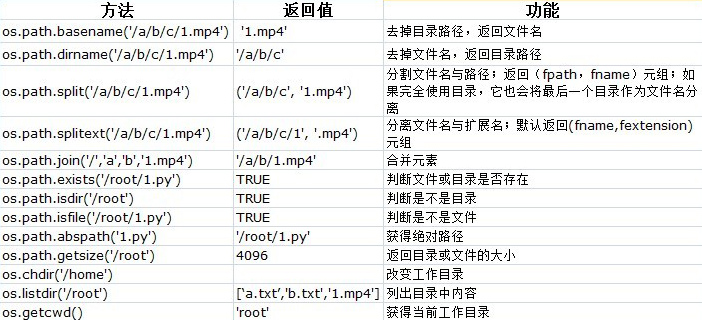
其它函数:
os.path.isabs() 指定路径是否为绝对路径 os.path.isdir() 指定路径是否存在且为一个目录 os.path.isfile() 指定路径是否存在且为一个文件 os.path.islink() 指定路径是否存在且为一个符号链接 os.path.ismount() 指定路径是否存在且为一个挂载点 ??? os.path.samefile() 两个路径名是否指向同一个文件
文件信息:
import os import time os.path.getsize(file) #输出文件大小(字节为单位) os.path.getatime(file) #输出最近访问时间1318921018.0 ( 浮点型秒数) os.path.getctime(file) #输出文件创建时间 os.path.getmtime(file) #输出最近修改时间 time.gmtime(os.path.getmtime(file)) #以struct_time形式输出最近修改时间 os.path.abspath(file) #输出绝对路径’/Volumes/Leopard/Users/Caroline/Desktop/1.mp4′ os.path.normpath(file) #输出’/Volumes/Leopard/Users/Caroline/Desktop/1.mp4′
一些实际的用法:
获取扩展名:
>>> os.path.splitext('/Volumes/Leopard/Users/Caroline/Desktop/1.mp4')[1:]
('.mp4',)
>>> os.path.splitext('/Volumes/Leopard/Users/Caroline/Desktop/1.mp4')[1]
'.mp4'判断目录或文件的存在:
>>> os.path.exists('/root/1.py')
True
>>> os.path.exists('/root/')
True
>>> os.path.exists('/root')
True
>>> os.path.isdir('/root')
True改变工作目录:
>>> os.chdir('/home')
>>> os.getcwd()
'/home'字符串分割:
>>> '/usr/bin/env'.split('/')
['', 'usr', 'bin', 'env']获取文件夹大小:
import os
from os.path import join, getsize
def getdirsize(dir):
size = 0L
for root, dirs, files in os.walk(dir):
size += sum([getsize(join(root, name)) for name in files])
return size
if '__name__' == '__main__':
filesize = getdirsize(r'c:windows')
print 'There are %.3f' % (size/1024/1024), 'Mbytes in c:\windows'
暂无评论
写评论